Was that a phenomenon called howling?
A few days ago, when I called a person, something strange happened. I heard my voice overlapping my voice with a slight delay.
Did my several generations old smartphone break down? I was a little worried, but I kept talking without listening to my alter ego.
It was a daunting task, so my way of speaking may have been blunt. I’m sorry.
I have finished communicating the requirements. Another of my voices was clearly low quality, so it’s possible that the conversational voice was being output by a device other than the telephone.
Even though I used the phone, the other party probably talked on a system other than the phone. Probably like a web conferencing system.
Recently, various communication apps that utilize the web are being used.
Web conferencing apps, livestreaming apps, and of course SNS are still the champions.
Video distribution is probably the most popular. The revenue from the advertising material added to that content has even made it possible to earn unexpected wealth.
Most of the content provided by the video distribution service is uploaded by editing videos taken in a small room with free software.
Since such content is not delivered in real time, there is no time lag such as delay in video and audio. Howling cannot occur either.
Web conferencing systems share video and audio in real time, but how are the inevitable time lags handled?
As long as there is a time lag in verbal and facial expression communication, I don’t think it can replace real communication.
Rather, if you want to talk to someone in a remote location, using a conventional telephone will not cause a time lag, so you can convey and receive emotions without stress.
Of course, howling is not good. It’s very difficult not to listen to my own voice.
Use your iPhone or Android phone as a webcam, here’s how - CNET… Here’s how to turn your phone into a webcam for free. …
That’s all for today’s post. Thank you
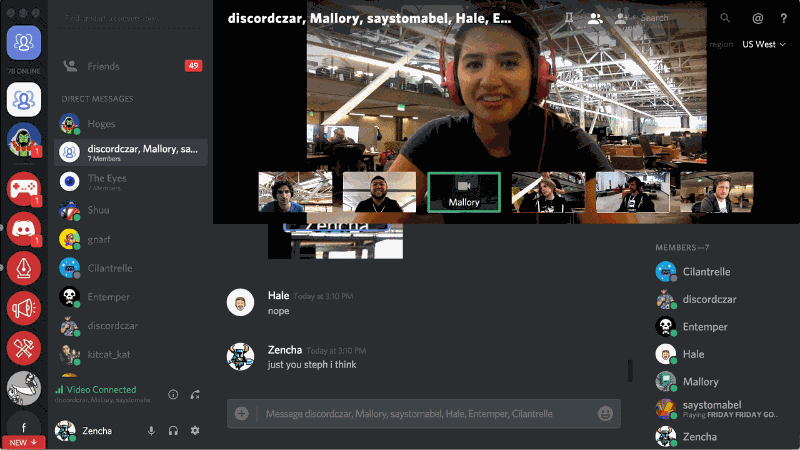

Comments